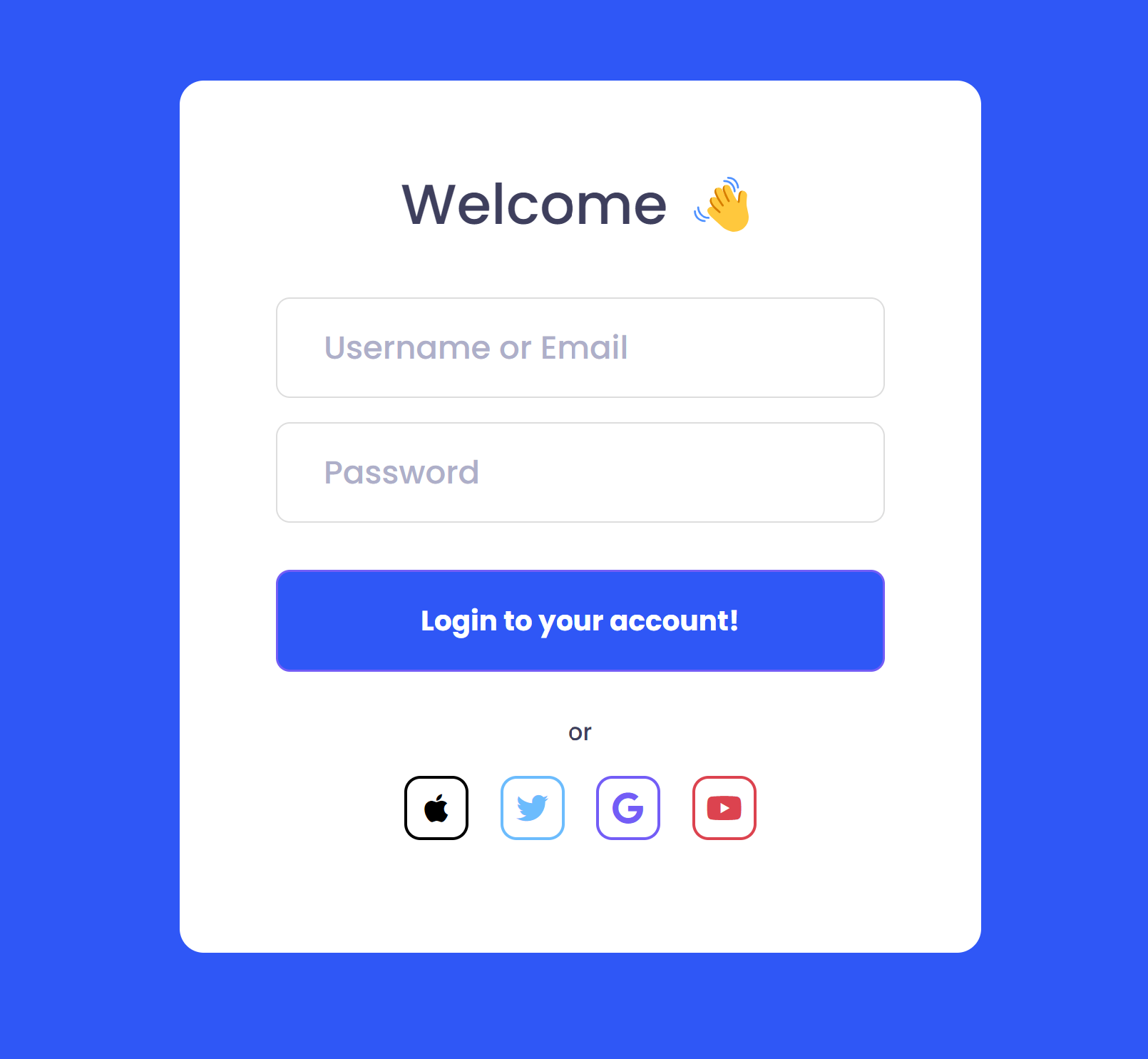Challenge 3 - sign up form ✍️
Welcome to challenge #3! Y’all did so good in challenge 2, my jaw was literally on the floor with some of the work!! 🤩
In today’s challenge, we are going to build a simple sign up form! Sign up forms are part of nearly every website and are super fun and easy to build 😎
See the Pen Front End with Kristine - Challenge 3 Login form by Kristine Kolodziejski (@powerpuffkk) on CodePen.
Key things to remember:
Accessibility - as this is an interactive element that requires user input, accessibility is key. Make sure that the form is accessible not just with the mouse, but that users can also navigate using a tab button and see elements highlighted (focused borders etc.)
For the social icons, we are using Font Awesome which is preloaded in the sandbox. To change color, you can simply use the color property. If you’d like to use other icons, you can find them here. Font Awesome icons are loaded using the <i> element (e.g. <i class="fab fa-apple"></i>), so to change it to a different icon, you can simply just replace the class.
Be creative - use some cool colours, backgrounds, borders or whatever you want! 🤩🦄
With that in mind, have fun and tag me in your results!! 🫡🚀
Your playground 👇
See the Pen Front End with Kristine - Challenge 3 Login form (your work) by Kristine Kolodziejski (@powerpuffkk) on CodePen.